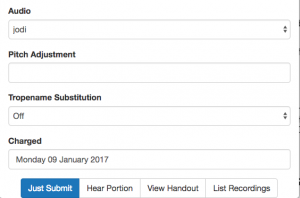If you are a student learning for your Bar Mitzvah or Bat Mitzvah, Singing TorahTM helps you because you can review anywhere, anytime, at your own pace — confidently between lessons.
- You easily learn the exact lesson that your tutor/cantor assigned.
- You smoothly navigate to audio of words, verses, or trope families.
- You effortlessly find your place in text as you listen to the audio.
- You can repeat words or phrases until you feel comfortable.
- You track your own progress and can hear how far you have come.
- You listen to a familiar voice chanting in your synagogue’s style.
- You don’t ever have to worry about forgetting your assignments or losing any of your study materials, because they are all there for you online
- You learn mechanics much faster and spend less effort finding your place in the text, so you progress more quickly.
Bar Mitzvah and Bat Mitzvah User Experience Customized with My Profile Page
This allows you to see your student profile and edit certain portions of it. Items that are grayed out can be viewed but not changed.
Assigned Portion, Tutor’s Selection, and Student’s Selection, when clicked, show the entire Parsha, and, for editable selections, verses can be selected and the editable selections updated. Clicking on any of these displays a Portion Selection Page.
Date and Service, when clicked, show the shul calendar, with your Bar/Bat Mitzvah service highlighted.
Pitch and Tropename Substitution affect the operation of your Highlight Page. You can set Pitch to be any number between −12 and 12. It is the number of semitones to raise the audio pitch, allowing you to better match your own voice range. Negative numbers lower the pitch, positive numbers raise it. Tropename Substitution, when set On, plays verses with chanted tropenames replacing chanted words.